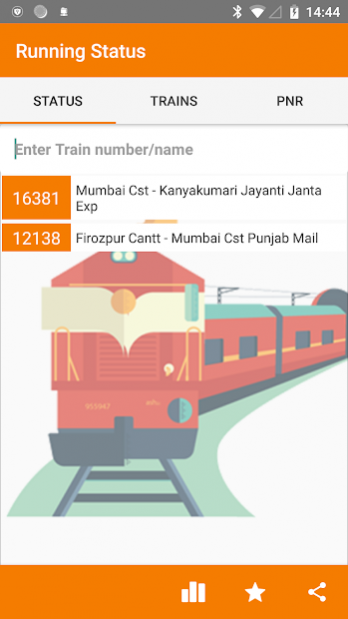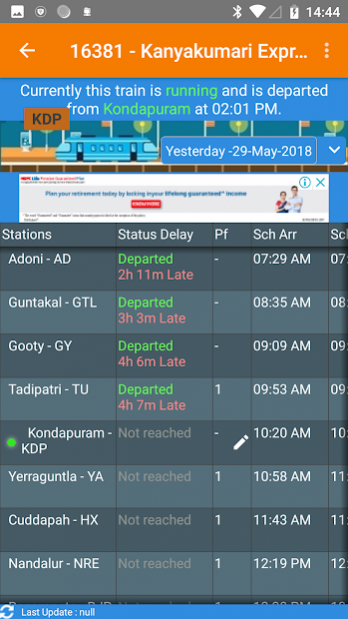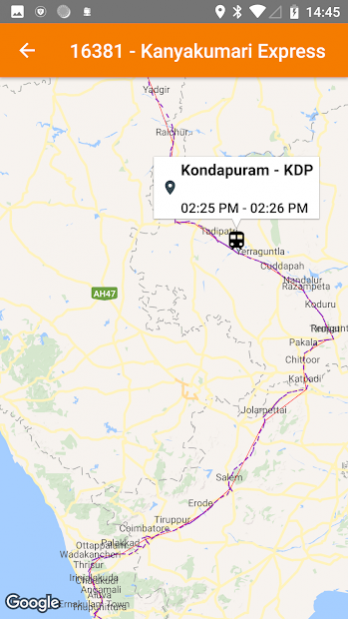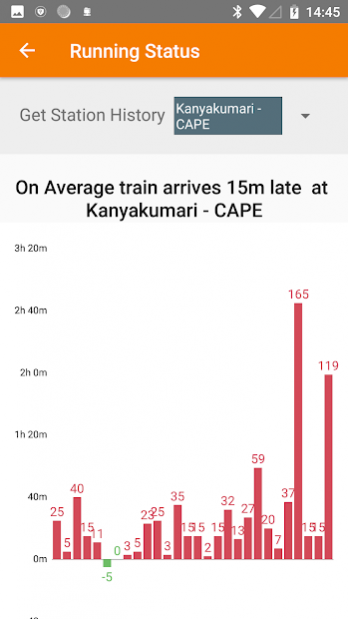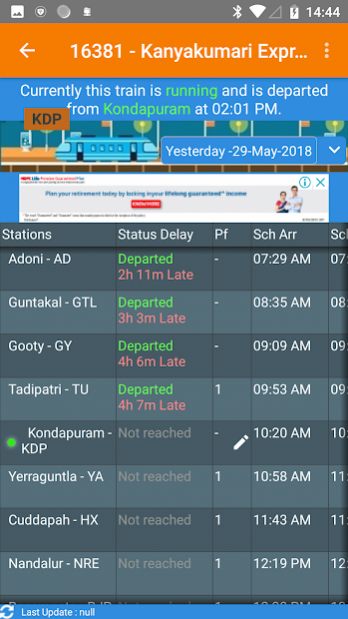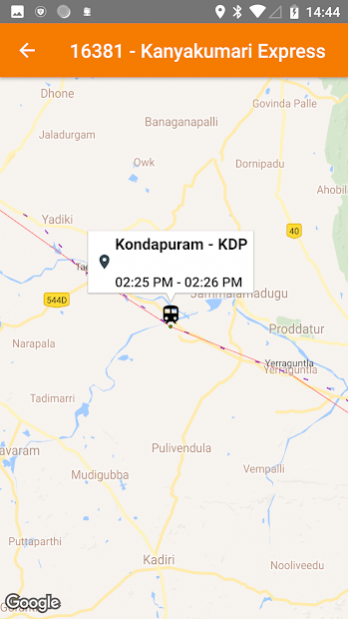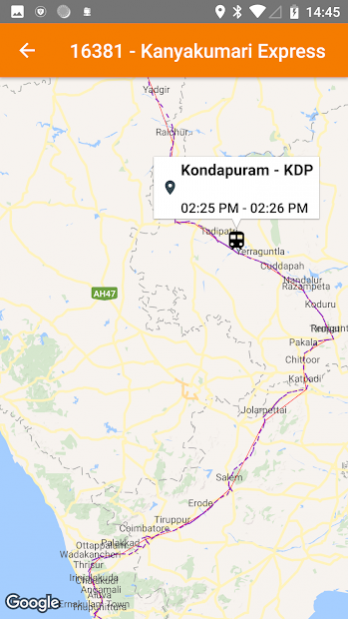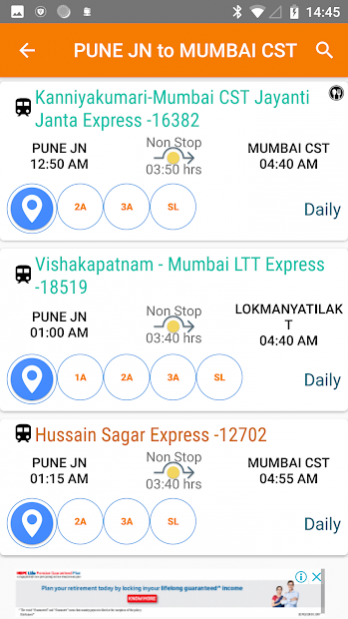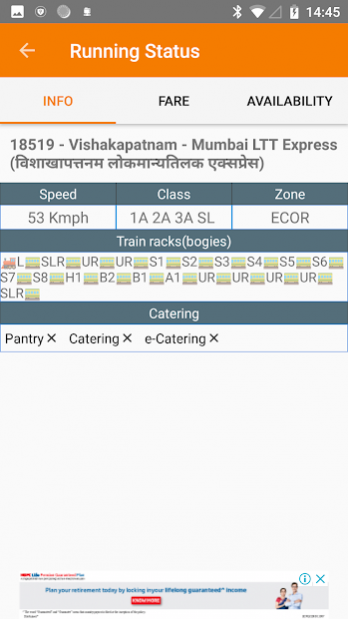Running Train Status 4.10
Free Version
Publisher Description
Running train status is an official app of runningstatus.in which is one of the simplest and the most intuitive app to use on your android smartphone. As its name suggests, this app is one of the lightest and user friendly and reliable app to to check or enquire any trains running status or current delayed status or the current train position. However, this app is not just about confirming you your current train status or spotting your train; there are few more important information that you can get through this app, like PNR Status, Trains between stations and Train Seat Availability.
Once you install and open this App, a very simple interface will pop in front of you. On the top of it you can see 3 icons. By default this app will open on the first icon in which you can simply enter your - train number / train name to enquire or check your current train running status and schedule. Once you will enter the first three digits of your train number or train name the App automatically shows you suggestions pertaining the details of your train. From the list and you can choose your train and the moment you will tap on your train details it will ask you to select the date of which you want to know the running status of your train. As you select your desired start date of the train for which you want check the running train status for, you can easily spot your train and get the current train position and how much time it will take to arrive on your destination. You will also be notified of rescheduled timings of your train if any.
As mentioned earlier this app will also inform you about other important train related information which are train berth availability, train seat availability and passenger name record I.e. PNR status.
Train seat availability ?
Click on the icons given on the top, Here you can see that all you need to do is to enter your station from which you want to board the train and the destination where you want to go. You can also select your desired date and reservation quota that can be general, Tatkal, Premium Tatkal besides other several quota like defence, ladies etc.
Once you will tap on search trains, the app will show you the full list of trains between your desired location and destination. To find out the current status of train berth availability, you can simply tap on the displayed class of coach. When you click on your desired coach class, the App will display information like average speed of train, train structure or composition of train. You can select fare and availability of seats from the top three options to check fair and status of seat availability.
Check PNR status: This option is even simpler to use. All you need to do is to enter your PNR which you can see on your purchased ticket from IRCTC website or from Indian Railways ticket counter. Your 10 digits PNR number is generally printed on the top right corner of your ticket which you can use to check your current PNR status. Once you enter your 10 digits PNR number the App automatically displays your current PNR status along with your allotted seat number and coach or the current status of your W/L or RAC ticket.
Here is a list of all features of this app offers:
● Indian Railways live Train running status or current running status of a train
● Train running status of previous dates
● Spot your train
● Indian Railways Train schedule
● Train schedule and departure time
● Train between stations
● List of Train stoppages
● PNR status
● List of Indian railway trains between two stations
● Train seat availability / train berth availability
● Tatkal seat availability
● Train structure
● Total number of coaches in a train
● Train fare
● Tatkal fare
● Current waiting list
● Current RAC list
● Automatic PNR updates
● Automatic live train status updates
● Automatic mobile live train status updates
● Train time table
● Latest train timetable updates
● Train platform information
About Running Train Status
Running Train Status is a free app for Android published in the Recreation list of apps, part of Home & Hobby.
The company that develops Running Train Status is Rail Enquiry. The latest version released by its developer is 4.10.
To install Running Train Status on your Android device, just click the green Continue To App button above to start the installation process. The app is listed on our website since 2018-05-31 and was downloaded 8 times. We have already checked if the download link is safe, however for your own protection we recommend that you scan the downloaded app with your antivirus. Your antivirus may detect the Running Train Status as malware as malware if the download link to in.runningstatus is broken.
How to install Running Train Status on your Android device:
- Click on the Continue To App button on our website. This will redirect you to Google Play.
- Once the Running Train Status is shown in the Google Play listing of your Android device, you can start its download and installation. Tap on the Install button located below the search bar and to the right of the app icon.
- A pop-up window with the permissions required by Running Train Status will be shown. Click on Accept to continue the process.
- Running Train Status will be downloaded onto your device, displaying a progress. Once the download completes, the installation will start and you'll get a notification after the installation is finished.